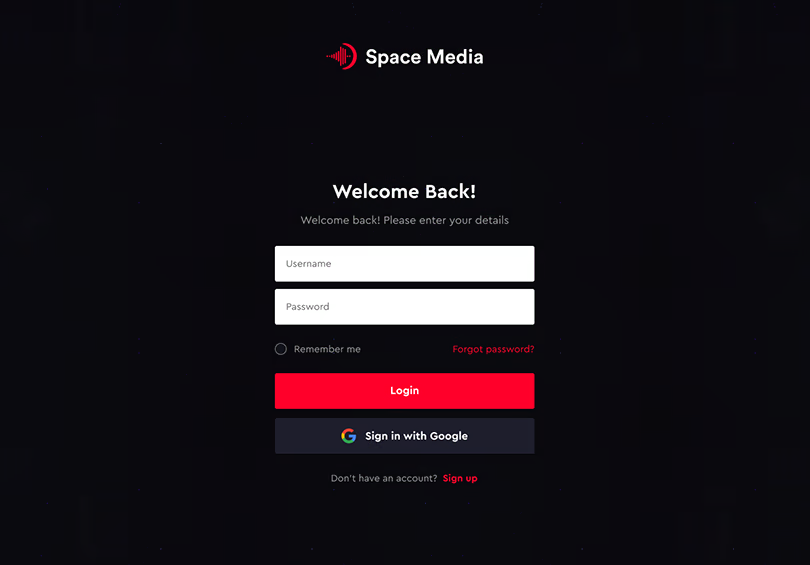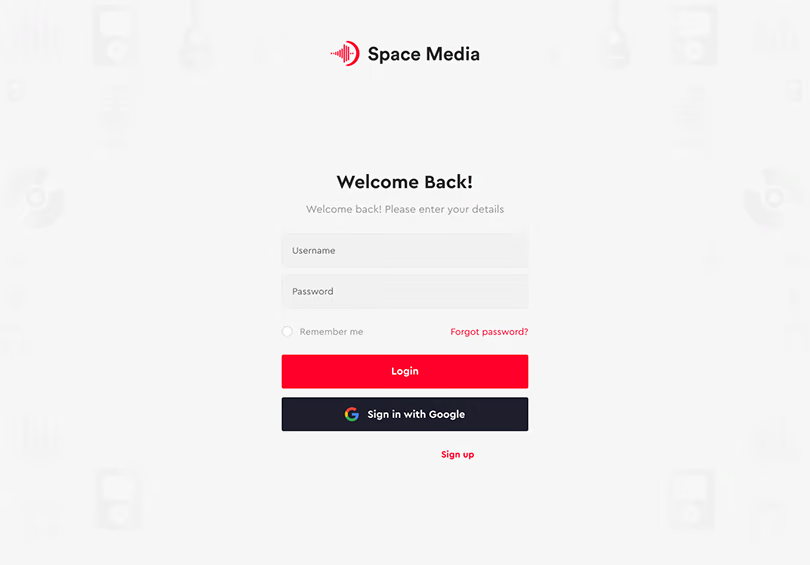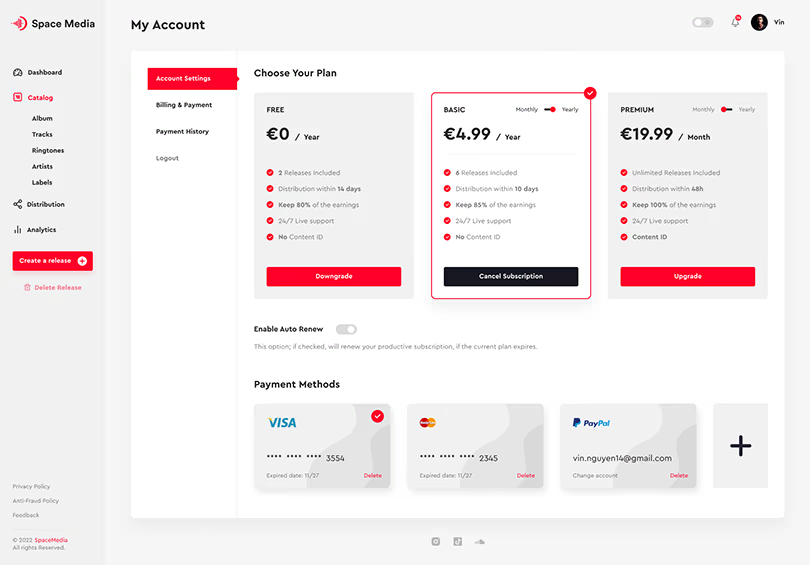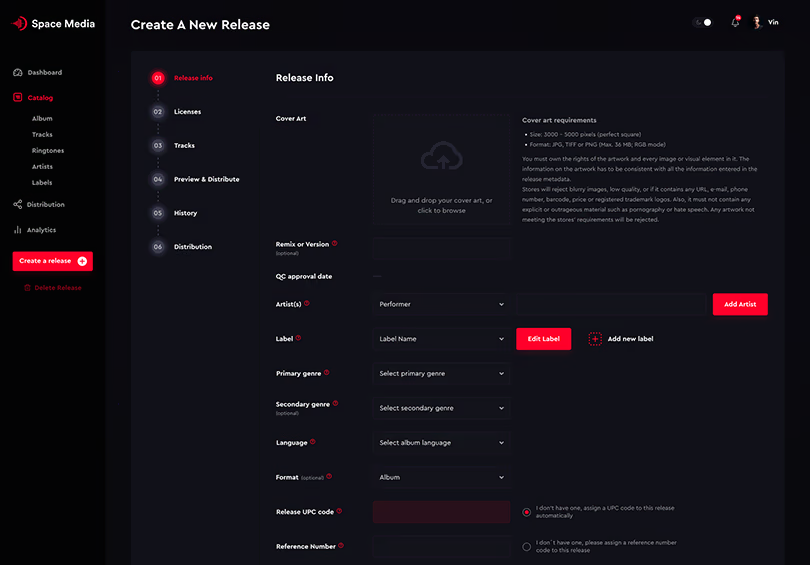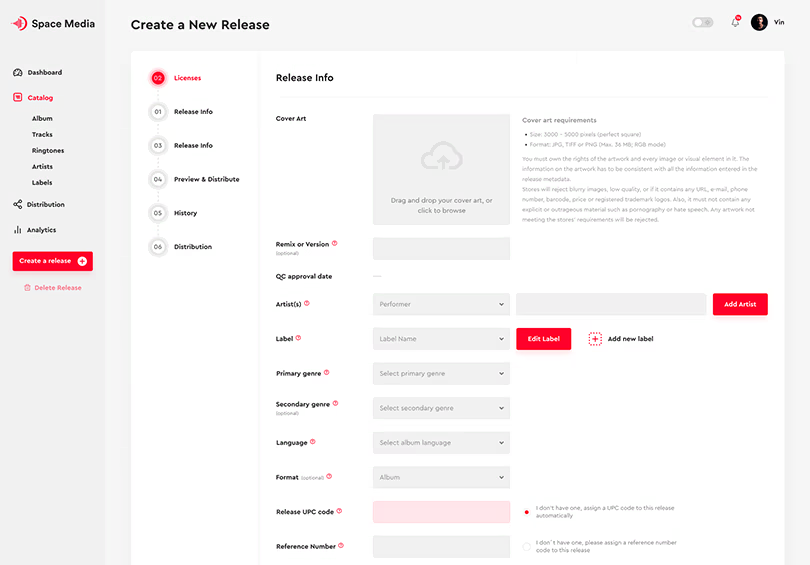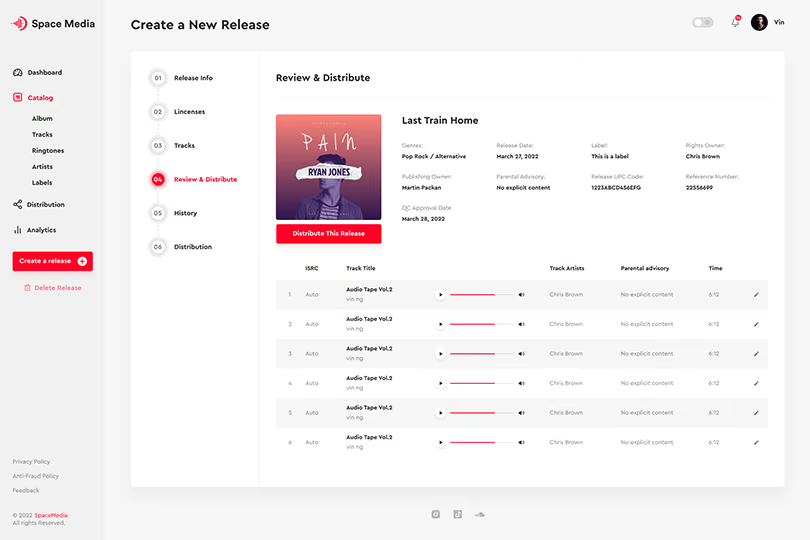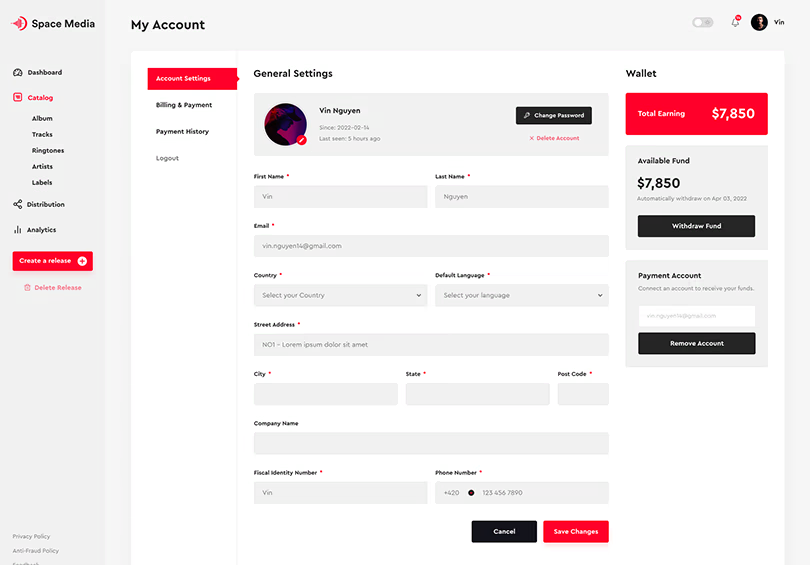Uploading Music to Spotify, YouTube, Apple Music, and More
- 21 Oct 2023
- 1344 Views

So, you've poured your heart and soul into creating some fantastic music, and now you're ready to share it with the world. The good news is that with the advent of digital music platforms, it's easier than ever to get your music out there. In this blog post, we'll walk you through the steps of uploading your music to some of the most popular streaming platforms: Spotify, YouTube Music, and Apple Music. Let's get started on your journey to sharing your music with a global audience.
- Prepare Your Music
Before you start uploading your music, it's crucial to ensure that it's ready for distribution. Here are the key steps:
a. Quality Check: Make sure your audio quality is top-notch. Consider getting your tracks professionally mixed and mastered if necessary.
b. Album Artwork: Create eye-catching album artwork that represents your music and grabs the listener's attention.
c. Metadata: Organize your music files with proper metadata, including track titles, artist name, album title, and genre.
- Choose a Music Distributor
To get your music on major streaming platforms, you'll need to work with a music distributor. Some popular options include DistroKid, TuneCore, CD Baby, and RouteNote. Compare their pricing, features, and services to find the best fit for your needs.
- Create an Account
Once you've selected a distributor, create an account with them. This will be your dashboard for uploading and managing your music. Follow the registration process, which often includes providing your artist and release information.
- Upload Your Music
With your account set up, you can start uploading your music. Follow these steps:
a. Choose a Release Type: Select the type of release (single, album, EP, etc.) you're uploading.
b. Upload Your Audio Files: Add your music files and artwork to your release. Make sure your files meet the platform's specifications.
c. Add Metadata: Fill in the required metadata, such as song titles, artist names, release date, and genre.
d. Set Release Date: Choose a release date for your music, and consider scheduling it for future release if desired.
e. Set Pricing and Territories: Determine the pricing and the territories where your music will be available.
f. Review and Confirm: Double-check all the details, and once you're satisfied, confirm your release.
- Review and Distribute
Your distributor will review your release for compliance with platform requirements. This process can take some time, so be patient. Once your music is approved, it will be distributed to the selected streaming platforms.
- Promote Your Music
Uploading your music is just the first step. To succeed in the music industry, you'll need to promote your work. Here are some strategies:
a. Social Media: Use platforms like Instagram, Twitter, and Facebook to connect with your audience and share your music.
b. Collaborate: Collaborate with other artists or influencers to expand your reach.
c. Email Marketing: Build an email list to keep your fans updated on new releases and events.
d. Live Performances: Perform your music at local venues and open mic nights.
Conclusion
Uploading your music to Spotify, YouTube Music, Apple Music, and other streaming platforms is a significant milestone on your musical journey. While the process may seem complex at first, following these steps and using a trusted distributor will help you get your music in front of a global audience. Remember, the key to success is not just in the upload, but in the ongoing promotion and engagement with your fans. Good luck, and may your music find its audience around the world!
To all following stores:
7Digital, ACRCloud, AliGenie, Amazon Music, Anghami, Audible Magic, AWA, Boomplay, Claro música, Deezer, Facebook & Instagram, Flo, Gracenote, iHeart, iTunes & Apple Music, Jaxsta, JioSaavn, JOOX, Kanjian, KDigital, Kkbox, Kuaishou, LyricFind, MixCloud, MonkingMe, Napster/Rhapsody, NetEase, Pandora, Peloton, Qobuz, Resso, SoundCloud, Soundexchange, Spotify, Supernatural, Taobao, Tencent (TME), Tidal, TikTok, Trebel, Tuned Global, Volumo, YouTube Music
And the following sub-stores:
3HK, 3MO, Acer, Alfa, Artistxite, Asia Pacific Telecom Co, Au, Audible Magic, Audiojungle, Bandcamp, B612, Bilibili, Bleep, Broadtime.com, CCA, CDON, CHT, CMHK, Canva, Capcut, Changba, China Unicom (Wo Music), Coolvox, CTS Eventim AG, Cyworld, Dalkom, Dance All Day, Daum, Digital, Digitally Imported, Docomo, Douban Music, Douyin, Dragonfly FM, Electric JukeBox / ROXi, Exlibris, Facebook Messenger, Fan Label, Findspire, Flipagram, FNAC, Forest Incentives, Friday Music (Omusic), FUHU, Global Radio, Grandpad, Gismart, Hardstyle.com, High Res Audio, Himalayan FM, HGC, HMV, hmv PLAY (Soliton), Huawei Music, Huawei Music - Hi res, Huawei Middle East, Huawei South Africa, IGTV, J:Com Service, JPay, Jazzed, Jeou Tai, Jinli Music, Kanjian Music, Keefe Group, Koala FM, Kobo, KuGou, Kuwo, Kuaishou, Kuyin Ringtone, Lasso, La Musica, Last FM, Lenovo Music, Lenovo Sound, Lequ Music, Lizhi FM, Love Music (China Telecom), Mach by Mariposa, Maxis, Media Markt, Medion, Me2u Music, MicDrop, Migu Music, Mi Tracks, MixCloud, Mixette, Mixpixie, Mixup Digital, Moi Mir, Moodagent, MOOV, MQA, MusixMatch, MusicQubed, MyMelo, MyMusic, nMusic, NEC, Oculus, Odnoklassniki, Onkyo, Open Live, Overmax, Portal, Prodigium/ Infogo, Psonar, Pubbles, Pulselocker, QQMusic, QNX CAR, Raku, Reward the World, ROK Mobile, Sainsburys, Saturn, Shazam, Singtel, Sirius XM, Smartone, SnapChat, Softbank, Soundhound, Soundmouse, Soundtrack your brand, SparkAR, Starhub, Stellar, Styngr, Taiwan Star Telecom, TaiHua, Technics Tracks, The HMV Music Service (Japan), The Overflow, TingTing FM, Touch, Triplay, Tunewiki, Turnkey Corrections, Tuzhan, UTAPASS Service, ViaPath (formerly GTL), Vibe, VUE, Walkgame, Wasu TV, We Sing, Weibo Music, Weltbild DE, WeSing, WEYV, Xiaomi Music, Xiaoying, Xiumi, Xiutang, Yiqixiu, YouTube Creator music, YouTube Shorts
New ones are added regularly.
If you want to upload music on Spotify and other streaming sites you need a Music Distributor like SpaceMedia.
Streaming sites like Spotify don’t allow users to upload their music directly because they don't want to deal with copyright or guideline problems and because of this, they select partners like SpaceMedia to Distribute Music and take care of payments, guidelines, copyright, and everything related to this.
To publish your music you just need to create an account on SpaceMedia and then you can start uploading your music on our distribution platform.
Depending on your chosen plan (Free, Basic, or Premium) your music will be distributed within 24h after submission.
At SpaceMedia Music Distribution, we provide YouTube Content ID to our users, which allows them to receive all streaming revenue generated by their music. With this tool, if someone uses your music in a YouTube video, we will automatically claim it, and you will receive all the earnings generated by that video. At SpaceMedia, we believe in empowering our users to take control of their music and maximize their earnings.
We got you covered.
If you submit music with us your music will be automatically Distributed to all streaming stores around the world, including TikTok, Instagram and Facebook.
There is no additional step you need to go. We publish your music to all Streaming Stores and Social Media Music Stores.
Back in the day, musicians could only publish music with the help of a Record Label.
They often take a big cut of your revenue (mostly around 50%) and it's often hard to become a label member.
With SpaceMedia it's easy; you can be your own music label and depending on your plan you can keep up to 100% of your streaming revenue. Now you are a real independent Artist!
Do you wonder how we can offer Free Music Distribution to everyone?
Here is the answer; we want to give every artist out there the chance to get heard around the world, and if you are just started your music career you maybe just want to get your music on Spotify, TikTok, Deezer, Apple Music, etc. without any types of costs, that’s why we implemented the free music distribution.
We only earn if you do, and as a free member, you will keep 80% of your streaming revenue.
If you notice that your music is going wild you can upgrade your plan at any time so you can keep 100% of your revenue.
Yes, you can!
And the best part is; Your Music stays live at stores without any type of downtime.
You won’t lose any statistics (Streams, Playlist Positions, etc) The transfer is absolutely seamless.
Just make sure to use the same metadata and ISRC while submitting your already published music (Cover Art, Artist Name, Song Name, Audio File, etc.) (ISRC: You can always find that Code on your actual distributor like DistroKid, TuneCore, etc.)
If you got any questions regarding the transfer our team is always happy to help you, just open a ticket or send us an email: support@spacemedia.uk
Publishing a new way
Write to us without obligation and find out more about the possibilities you have